Selling Online? Remove Photo Metadata & Protect Your Privacy
Selling used items on platforms like eBay, Facebook Marketplace, or Craigslist is a great way to declutter and earn extra cash. You snap a few photos, write a description, and post your listing. But in that simple process, you might be sharing far more than just your old furniture. Did you know your photos could be broadcasting sensitive personal information, like your home address, to thousands of strangers? This hidden data is called metadata, and learning to remove photo metadata is a critical step for staying safe.
We'll explore the hidden dangers in your photos and answer a crucial question: what exactly can metadata reveal about you? More importantly, we'll show you a simple, free way to protect your privacy before you post your next online listing. It’s time to take control of your personal information with a reliable metadata remover.

Why Your Photos Reveal More Than You Think: The Hidden Dangers for Online Sellers
Every digital photo contains a hidden layer of information known as metadata, or EXIF (Exchangeable Image File Format) data. Your camera or smartphone automatically embeds this into the image file. While some data is harmless technical info, other parts pose a significant privacy risk for online sellers interacting with strangers.
What is Photo Metadata and What Can it Reveal?
Think of metadata as a digital fingerprint for your image. It provides context, which is useful for personal photo organization but becomes a liability when shared publicly. This is why you need a good photo metadata removal strategy.
This hidden data can include:
-
Device Details: The make and model of your camera or smartphone.
-
Camera Settings: Technical details like aperture, shutter speed, and ISO.
-
Date & Time: The exact moment the photograph was taken.
-
GPS Coordinates: The most dangerous piece—the precise latitude and longitude where the photo was snapped.

The Specific Risk: How GPS Data Exposes Your Location
The most alarming part of EXIF data for anyone selling from home is the embedded GPS geotag. If your phone's location services are on for the camera app, a picture of an item in your house now contains your exact address. When you upload that photo, anyone can extract these coordinates and find your location on a map.
This exposes your home address and tells potential buyers when you were home (via the timestamp), creating a serious safety concern. Your simple listing can become an open invitation for someone to find out where you live. Taking a moment to clear metadata is a non-negotiable step for secure online selling.
Safeguarding Your Privacy on eBay, Facebook Marketplace, and Craigslist
Do selling platforms protect you? While some sites claim to strip metadata from uploaded images, these processes are often inconsistent or subject to change. Relying on them is a gamble with your safety. The only guaranteed way to stay safe is to remove image metadata yourself before you upload.
Are Facebook Marketplace Photos Safe? Understanding Platform Risks
Facebook Marketplace is a prime example of this ambiguity. While Facebook may strip some EXIF data during image compression, it’s not always guaranteed. Different app versions, upload methods, and platform updates can lead to inconsistent results.
The most secure approach is to assume your metadata will not be removed. Cleaning your photos beforehand provides a universal layer of protection, ensuring your location is never uploaded. This proactive step is essential for maintaining your Facebook Marketplace privacy.
Preventing Location Leaks: Best Practices for All Online Listings
Whether you're selling on eBay, Craigslist, or a local forum, the best practice is the same. The safest workflow for any online seller is:
- Take clear photos of your item.
- Before uploading, use an online metadata remover free tool.
- Upload the newly cleaned, metadata-free image to your listing.
This simple process takes seconds but adds invaluable security, ensuring you control what information you share.

How to Easily Remove Metadata from Photos Before Listing
Fortunately, protecting your privacy doesn't require tech expertise. Removing metadata is a quick and straightforward process with the right tool. Forget complicated software; a dedicated online tool is the most efficient way to hide location from photo files.
Choosing a Trusted Online Metadata Remover
When selecting a tool, prioritize trust and privacy. A secure service should have these features:
- No Image Storage: It should process your photo and immediately delete it from its servers.
- No Registration Required: You shouldn't have to create an account or provide personal information.
- Simplicity: The process should be a simple upload-and-download.
- Completely Free: Basic privacy protection should be accessible to everyone at no cost.
Your Step-by-Step Guide with Our Online Tool
Our online tool was designed specifically to be the safest, simplest, and fastest way to strip exif data from your photos. It meets all the criteria of a trustworthy service, making privacy protection effortless.
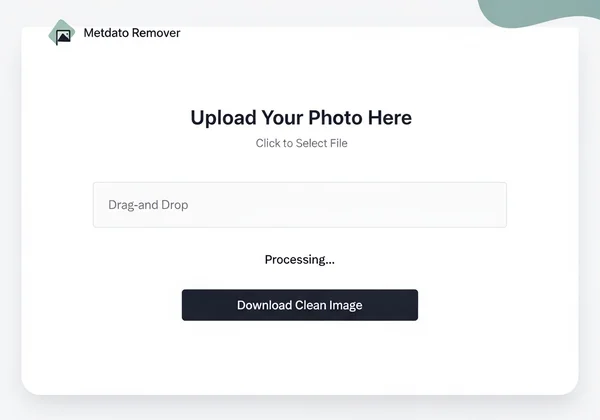
Here’s how to clean your images before listing them for sale:
- Visit the Website: Go to MetadataRemover.org.
- Upload Your Photo: Drag and drop your image file or click to select the file from your device.
- Automatic Processing: The tool instantly removes all metadata—GPS coordinates, device info, and timestamps.
- Download the Clean Image: Click the "Download" button to save the metadata-free version of your photo.
Your photo is now sanitized and safe to upload to any online marketplace. You can list items with confidence, knowing you are only sharing what you intend to share.
Secure Your Sales, Protect Your Privacy
Selling online should be rewarding, not risky. The hidden metadata in your photos is a serious privacy threat that too many people overlook, potentially exposing your location and personal habits.
Don't rely on platforms to protect you. Take a proactive stance by making metadata removal a standard part of your selling process. With a fast, free, and secure tool like MetadataRemover.org, you can scrub your photos clean in seconds. Secure your listings and sell with complete peace of mind.
Frequently Asked Questions About Photo Metadata & Online Selling
How do I remove metadata from my photos before uploading them online?
The easiest method is to use a dedicated online tool. Visit a site like MetadataRemover.org, upload your photo, and the tool will automatically strip all hidden data. You can then download the clean image and safely upload it to any marketplace like eBay or Facebook.
What kind of information can photo metadata reveal about me?
Photo metadata can reveal significant personal data. The most critical is the GPS geotag that can pinpoint the exact location where the photo was taken (e.g., your home). It can also show your phone or camera model and the exact date and time of the photo, potentially revealing your routines.
Is it safe to use an online tool to remove image metadata?
Yes, provided you choose a trustworthy tool that prioritizes privacy. A safe service will not store your images after processing or require you to register. Our service is built on these principles, ensuring your photos are processed securely and deleted immediately. It is one of the safest ways to delete image metadata.
Does removing metadata affect the quality of my photos?
No, removing metadata does not affect the visual quality of your photo. The process only strips the hidden text-based EXIF data from the file. The picture itself—its pixels, colors, and resolution—remains completely unchanged, so your item will look just as good in the listing.