Remove Photo Metadata on iPhone & Android: Mobile Guide
Are you sharing more than just memories when you post photos from your iPhone or Android? Discover how hidden data in your mobile pictures can compromise your privacy, and learn the simple steps to protect yourself. How to remove metadata from photos taken on your phone is a critical question for digital privacy in today's world. This comprehensive guide will help you understand mobile photo metadata, its risks, and show you the simplest online solution to remove metadata from photo files securely. You can start protecting your privacy right now by visiting our online metadata remover tool.
Understanding Mobile Photo Metadata & Its Privacy Risks
Your smartphone camera captures far more than just the image itself. Every time you snap a photo, your device embeds a wealth of information into the file, known as metadata. This hidden data, while seemingly harmless, can pose significant privacy risks, especially when shared online.
What is EXIF Data in Your Smartphone Photos?
EXIF data (Exchangeable Image File Format) is the most common type of metadata found in digital images. For smartphone photos, this includes details such as:
- Geolocation: Precise GPS coordinates where the photo was taken.
- Timestamp: Date and time of capture.
- Device Information: Phone model, operating system version, and even unique device identifiers.
- Camera Settings: Aperture, ISO, shutter speed, and flash status.
- Image Specifics: Orientation, resolution, and software used for editing.
This information is automatically embedded by your iPhone or Android device without you even realizing it.
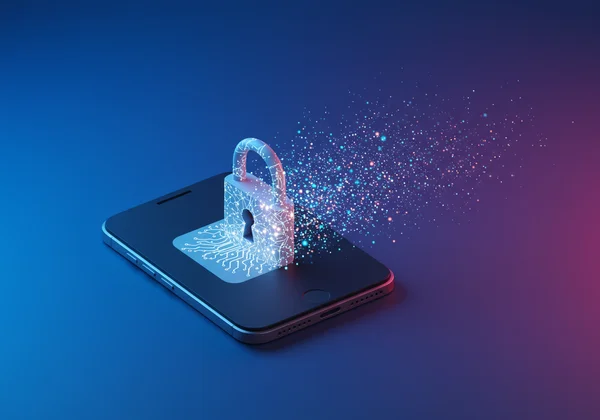
Why Mobile Photo Metadata is a Privacy Concern
The privacy concern stemming from mobile photo metadata is substantial. While sharing a beautiful landscape, you might inadvertently reveal your exact home address through the embedded GPS coordinates. A photo of your child's first day of school could unintentionally disclose their school's location. For professional creators, this data can reveal sensitive project locations or camera equipment, impacting security or competitive advantage.
Beyond location, timestamps can establish patterns of your daily life, making you vulnerable to tracking. Device information can be used for profiling or identifying specific users across different platforms. The potential for misuse of this hidden information, from targeted advertising to more malicious activities like stalking or burglary, makes understanding and managing your mobile photo metadata crucial for maintaining digital privacy.
Native Options for Managing Metadata on iPhone & Android
Both iPhone and Android devices offer some built-in features to view or partially manage photo metadata. While these native options provide a degree of control, they often come with limitations, making a dedicated tool a more robust solution for complete metadata removal.
How to Check Photo Metadata on iPhone (iOS)
On an iPhone, checking photo metadata is straightforward:
- Open the "Photos" app.
- Select the photo you wish to inspect.
- Swipe up on the photo.
- You'll see details like the date, time, and location (if enabled). Tap "Adjust Location" or "No Location" to modify or remove GPS data, but note this primarily affects location data.
- For more technical EXIF data, you might need a third-party app, as iOS's native Photos app only displays a summary.
Locating EXIF Data on Android Devices
Locating EXIF data on Android varies slightly depending on your phone's manufacturer and Android version:
- Open your "Gallery" or "Photos" app (e.g., Google Photos).
- Select a photo.
- Tap the three dots (More options) or swipe up/tap the "i" (info) icon.
- You'll typically find details like file name, size, date, time, camera model, and sometimes location.
- Similar to iPhone, the native gallery app usually provides basic information, and dedicated apps are needed for a full EXIF breakdown.
Limitations of Built-in Mobile Metadata Removal Features
While mobile devices offer some control, their limitations for comprehensive metadata removal are clear:
- Partial Removal: Native features often only allow you to remove or edit location data. Other sensitive EXIF details like device model, serial numbers, or software information remain embedded. This means you might still be leaking information.
- Manual Process: You have to go through each photo individually, which is impractical if you have many images to share. There's no bulk
clear metadataoption built-in. - Complexity: Navigating through settings to find and modify data can be tedious and confusing for the average user.
- Inconsistent Behavior: Different social media platforms handle metadata differently. Some might strip certain data, while others don't, leading to uncertainty about what information you're actually sharing. This inconsistency means you cannot rely solely on the platform to
strip exif data.
For these reasons, relying on a more comprehensive solution to erase exif data is essential for true privacy protection.
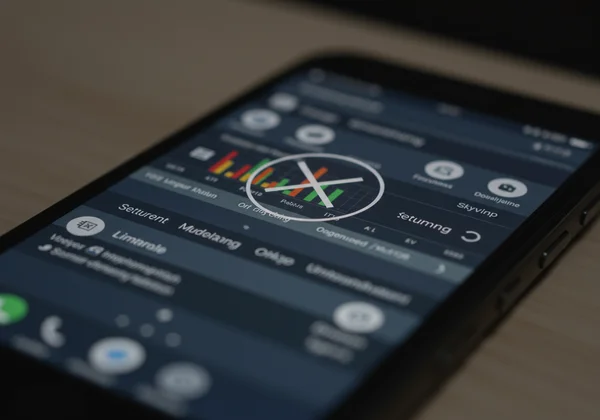
The Easiest Way to Remove Photo Metadata from Your Mobile Images Online
Given the limitations of native mobile options, an online metadata remover offers a superior, more convenient, and more comprehensive solution. When you need to remove image metadata quickly and securely, an online tool is your best bet.
Why Use an Online Tool for Mobile Photo Privacy?
Using an online tool for mobile photo privacy like an exif data remover provides several key advantages:
- Completeness: Online tools are designed to
delete image metadatacomprehensively, stripping away all sensitive EXIF, IPTC, and XMP data, not just location. This ensures a thoroughphoto metadata removal. - Simplicity: Forget digging through phone settings. Online tools offer a streamlined, user-friendly interface. Just upload your photo, and the tool does the rest.
- Accessibility: Access it from any device with an internet connection – your iPhone, Android, tablet, or computer. There's no software to install.
- Efficiency: The process takes mere seconds, making it ideal for users who need to quickly prepare photos for sharing without hassle.
- Privacy-First Design: Reputable online services, especially those designed explicitly for privacy, prioritize user data security. For example, our online
metadata removeremphasizes that it does not store your uploaded images. This is crucial for online metadata remover free services.
This makes an online exif remover mobile friendly and highly effective.

Clearing EXIF Data with MetadataRemover.org
Clearing EXIF data from your mobile photos using an online metadata removal tool is incredibly simple. You don't need any technical skills, and the entire process takes just a few seconds.
- Visit the Website: Open your mobile browser (Safari, Chrome, etc.) and go to website
- Upload Your Photo: You'll see a clear upload area. Simply tap on it to select a photo from your phone's gallery, or if you're on a desktop, drag and drop your image file.
- Automatic Processing: Our tool immediately processes your image on the fly, swiftly removing all embedded metadata. We value your privacy, so your images are never stored on our servers.
- Download Your Clean Photo: Once processed, a download link will appear. Tap it to save your new, metadata-free image back to your phone.
That's it! In two simple steps, you've ensured your privacy before sharing your photos online. Ready to try it? Remove your metadata now!
Take Control of Your Mobile Photo Privacy Today
In today's digital world, our online presence grows daily, and with it, the importance of managing personal data. The hidden metadata in your iPhone and Android photos often reveals more than you intend – from your precise location to the very device you're using. While mobile operating systems offer some basic controls, they typically fall short of providing a truly comprehensive solution.
The good news? Safeguarding your mobile photo privacy is simpler than ever. Our online tool provides a fast, free, and secure way to remove metadata from your images. By using a reliable exif data remover, you gain full control over the information you share, protecting your personal details with minimal effort. Don't let hidden data put your privacy at risk. Take action today and ensure your cherished memories are shared safely. Protect your privacy by trying our free tool.
Frequently Asked Questions About Mobile Photo Metadata Removal
Here are some common questions about managing metadata on your mobile photos.
What sensitive information can my mobile photos reveal?
Your mobile photos can reveal highly sensitive information, including your precise geographical location (GPS coordinates), the exact date and time the photo was taken, details about your phone model and operating system, and even your camera's serial number. This data could potentially be used to determine your routines, home address, or even what valuable equipment you own. To ensure your safety, consider using a metadata remover before sharing.
Do social media apps automatically strip all photo metadata?
No, social media apps do not reliably strip all photo metadata. While many popular platforms like Facebook, Instagram, and Twitter often remove GPS location data, they might leave other types of EXIF data embedded, such as the device model or camera settings. Relying solely on these apps is risky, as their policies can change, and you might still be inadvertently sharing information. For guaranteed privacy, it's best to remove metadata yourself using a dedicated tool like this online metadata remover before uploading.
Is it safe to remove metadata from photos online?
Yes, it is safe to remove metadata from photos online, provided you use a reputable and privacy-focused service. Our service processes your images without storing them on our servers, ensuring your data remains private and secure. This commitment to security makes it a trusted option for anyone looking to remove exif data quickly and safely.
Will removing metadata degrade my photo's quality?
No, removing metadata will not degrade photo quality. Metadata is separate from the actual image pixels. When you strip exif data using our tool, only the hidden information is removed, leaving your image visually untouched. You'll get the same high-resolution picture, just without the embedded personal data.