Pro Photographer's Guide to Metadata Removal
As a professional photographer, your images are your assets and your reputation. But hidden within each digital photo file lies metadata – information like camera settings, location, and even copyright details. While sometimes useful, this data can pose significant risks to both your intellectual property and your clients' privacy. Why is metadata management crucial for professional photographers, and how can you leverage metadata removal to safeguard your business? This guide provides the answers and practical steps you need. Managing your image metadata effectively is a critical step you can take today; explore how our simple metadata removal tool can help streamline this process.
Metadata Benefits vs. Risks for Photographers
Metadata isn't inherently bad. EXIF data helps you recall shooting parameters, while IPTC fields are designed for descriptions, keywords, and copyright notices, aiding in organization and asset management. However, what are the risks professional photographers face with metadata? Unmanaged metadata can inadvertently expose sensitive information, creating vulnerabilities.

Leveraging Metadata for Workflow and Organization
Properly managed metadata, particularly IPTC fields, can be invaluable. You can embed your contact information, usage rights, and keywords directly into the file. This aids image library searches and can help assert ownership if images are used without permission. Think of it as a digital label for your work.
Identifying Key Metadata Risks: Location, Equipment, Client Info
The risks often outweigh the benefits if data isn't carefully controlled. Embedded GPS coordinates (geolocation data) can reveal shoot locations, potentially compromising client privacy or sensitive spots. Camera and lens serial numbers could theoretically be tracked. Most critically, details about a client or project might linger in custom fields, posing a significant client privacy breach if shared improperly.
How EXIF Removal Strengthens Your Rights
While IPTC fields are meant for copyright, relying solely on embedded data is risky. Furthermore, other EXIF data doesn't typically strengthen your legal claim but can sometimes be used in disputes against you if inconsistent. How does metadata removal specifically help with copyright protection?
Understanding Embedded Copyright Information
It's crucial to correctly populate IPTC copyright fields (like Creator, Copyright Notice, Rights Usage Terms). These are the internationally recognized standards for embedding rights information. However, this data can be easily stripped or ignored.
Risks of Unintentional Rights Waiver via Metadata
Leaving default or incorrect metadata, or metadata suggesting overly permissive use (perhaps from a template), could be misinterpreted. While legally complex, cleaner files present fewer ambiguities. Removing non-essential EXIF data simplifies the file, focusing attention on intended rights information or external agreements.
Using Cleaned Images for Online Portfolios and Submissions
When showcasing work online or submitting to contests/clients, providing images stripped of unnecessary metadata is best practice. This prevents accidental leakage of technical details, location data, or internal notes. It presents a cleaner, more professional image focused solely on the visual content and your intended IPTC metadata. Consider using a reliable metadata remover before uploading.
The Ethics of Metadata Removal
Protecting your clients goes beyond delivering great photos; it includes protecting their data. Why is client privacy so important regarding image metadata? Metadata can inadvertently reveal sensitive information about a client, their property, or even their presence at a specific location and time.
Identifying Sensitive Client Information in Metadata
Beyond GPS data, check for:
- File names or IPTC fields containing client names or project codes.
- Embedded thumbnails showing earlier versions or surroundings.
- Notes fields used for internal communication.
- Specific equipment data if the shoot itself was confidential.
Legal and Ethical Obligations for Photographers
Depending on your location and client type, data privacy laws (like GDPR or CCPA) may impose legal obligations regarding personal data, which could include metadata linked to an identifiable person. Ethically, maintaining client confidentiality is paramount for building trust and a professional reputation. Proactive metadata removal is a key part of fulfilling these obligations.
Building Client Trust Through Secure Practices
Informing clients that you follow secure practices, including removing potentially sensitive metadata before final delivery or public display, enhances their confidence in your professionalism. It shows you value their privacy as much as your own image security.
Essential Metadata Fields Photographers Should Manage or Remove
Not all metadata needs removal, but certain fields warrant close attention. Which specific metadata fields should photographers focus on?
The Biggest Privacy Threat
Unless location is a deliberate part of the image's story and you have consent, geolocation data should almost always be removed, especially for private shoots (portraits, events, commercial work at specific sites). This is crucial for image privacy.
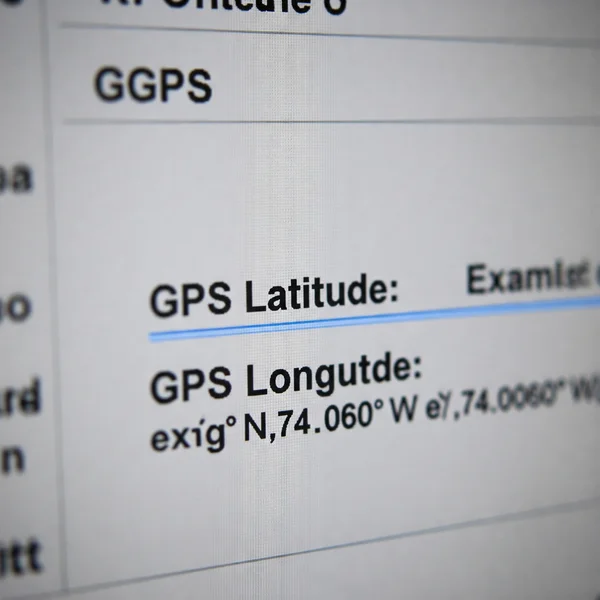
Camera and Lens Serial Numbers: Equipment Tracking
While less commonly exploited, camera serial numbers embedded in EXIF data could theoretically be used to link images or track equipment. Removing this adds a small layer of security.
Personal Information in IPTC Fields
Ensure your intended copyright and contact information is correct in IPTC metadata fields. Remove any unintended personal notes, internal codes, or outdated contact details before sharing files externally.
Editing History and Software Tags
Some software embeds editing history or specific application tags. While often harmless, removing this cleans the file and prevents revealing your specific tools or techniques if that's a concern.
Integrating Metadata Removal into Your Process
Adding metadata removal to your existing photographer workflow doesn't need to be cumbersome. How can you efficiently integrate metadata cleaning?
Pre-Processing: Camera Settings to Minimize Data Capture
Check your camera settings. Can you disable GPS tagging by default? While most EXIF data is generated automatically, minimizing initial capture (like GPS) simplifies later steps.
During Editing: Software Specific Metadata Controls
Editing software like Lightroom or Capture One offers controls over metadata during export. Learn where these settings are. You can often create export presets that automatically strip certain fields while retaining others (like copyright). Does editing software remove metadata automatically? Not always, and often not completely – you need to configure it.
Post-Processing: Dedicated Metadata Removal Before Delivery/Publishing
For maximum control and certainty, use a dedicated tool after editing and before final delivery or uploading. This ensures all unwanted data is gone. Tools like an online EXIF removal service can be a quick final check.
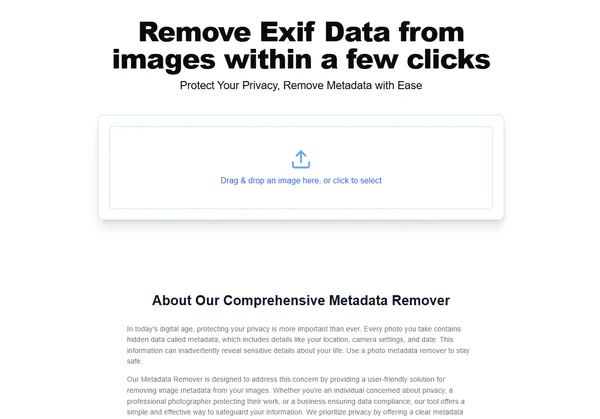
Batch Processing Techniques for Efficiency
Handling hundreds or thousands of images demands efficiency. Look for tools or export settings that support batch processing. This allows you to apply the same metadata removal rules to multiple files simultaneously, saving significant time.
Choosing the Right Tool: Metadata Remover Options for Professionals
Selecting the appropriate metadata remover tool is vital. What tool removes image metadata effectively for professionals? Your needs might include batch handling and control over specific fields.
Online Metadata Removers: Pros and Cons
Online tools, like the one available on our website, offer great convenience.
- Pros: Accessible anywhere, no installation, often user-friendly, good for quick checks or smaller batches.
- Cons: Requires internet, upload/download time for large files, ensure you trust the service's security and privacy policy.
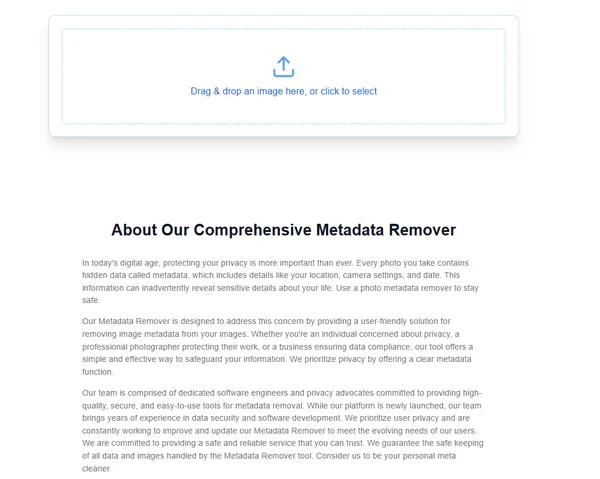
Desktop Software Solutions: Features to Look For
Dedicated desktop software often provides more power.
- Pros: Offline use, potentially faster for huge batches, more granular control, integrates with local workflow.
- Cons: Requires installation/updates, may have a cost, potentially steeper learning curve.
Evaluating Tools Based on Speed, Batch Capabilities, and Control
Evaluate tools based on:
- Speed: How fast does it process your typical batch size?
- Batch Processing: Does it handle hundreds/thousands of files easily?
- Control: Can you create presets? Can you selectively keep/remove fields (e.g., keep IPTC copyright, remove EXIF GPS)? Supports your file types (JPEG, TIFF, RAW files)?
- Security & Privacy: Is the process secure, especially for online tools?
Secure Your Images, Secure Your Business
For professional photographers, metadata management is not just a technical task; it's a core component of protecting your copyright protection, safeguarding client privacy, and maintaining a professional reputation. By understanding the risks and integrating effective metadata removal practices and tools into your workflow, you secure both your images and your business. Don't leave your assets or your clients vulnerable. Take control of your metadata today.
Ready to enhance your image security? Discover how easy it is to remove metadata from your photos online.
Metadata Questions Every Photographer Asks
Here are answers to some common questions photographers have about metadata:
Does editing software automatically remove all metadata?
No, not usually. Editing software often retains most original EXIF data unless you specifically configure export settings to remove it. Even then, they might not remove everything, or might add their own application-specific tags. Relying solely on default export settings is risky for full metadata removal.
Will removing metadata affect my image quality?
No. Removing standard metadata (EXIF, IPTC, XMP) does not alter the actual image pixels or visual quality. It only removes the text-based information embedded within the file structure. Your photo will look exactly the same.
Can I remove metadata from RAW files?
It depends on the tool. Some advanced desktop metadata editors can modify metadata even in proprietary RAW files or their associated sidecar files (like .XMP). Many basic online tools, however, primarily focus on common formats like JPEG and TIFF. Check the capabilities of your chosen metadata remover tool.
Is it possible to remove metadata in bulk for large photo batches?
Yes, absolutely. This is a critical feature for professionals. Both desktop software and some online tools offer batch processing capabilities. This allows you to apply the same removal rules to many images at once, crucial for an efficient photographer workflow. Ensure the tool you choose can handle the volume you need.
What's the difference between EXIF and IPTC metadata for photographers?
- EXIF (Exchangeable image file format): Primarily technical data automatically generated by the camera (shutter speed, aperture, ISO, date/time, camera model, GPS if enabled).
- IPTC (International Press Telecommunications Council): Primarily descriptive data added by the user (creator name, copyright notice, keywords, captions, location descriptions). Photographers should actively manage IPTC metadata for copyright protection and organization, while being cautious about sensitive info in EXIF.
Have more questions about protecting your photos? Explore the resources on our website.