How to Strip EXIF Data from JPEG Photos Online Easily
Every JPEG photo you take tells a hidden story. Beyond the visual image, your pictures contain a secret layer of data called EXIF (Exchangeable Image File Format). This data can reveal more than you intend, from the exact location of a family photo to the expensive camera you used. Many people ask, "how to remove metadata from photos" before sharing them online. Fortunately, you can easily strip EXIF data and regain control.

This guide will walk you through what EXIF data is, why removing it is essential for your privacy, and how you can do it in seconds. We’ll introduce a powerful and secure method that puts you back in charge of your digital footprint. If you're ready to protect your information, you can use a free metadata remover right now.
Why Removing EXIF Data from JPEGs is Crucial
To boost your JPEG privacy, start by understanding the risks of EXIF data. This isn't just a technical concern for IT experts; it affects anyone who shares photos online, from casual social media users to business professionals. Taking a moment to clear this data can prevent significant privacy breaches and protect your personal and professional life.
What Hidden Data Do JPEG Photos Store?
So, what can metadata reveal? You might be surprised by the detailed information embedded in your JPEGs. This data is automatically generated by your camera or smartphone and includes:
- Geolocation: GPS coordinates pinpointing the exact location where the photo was taken. This can reveal your home address, your child's school, or your vacation spots.
- Device Information: The make and model of your camera or smartphone (e.g., iPhone 14 Pro, Canon EOS R5). This can signal wealth or specific equipment to potential thieves.
- Date and Time: The precise date and time the picture was captured, creating a timeline of your activities.
- Camera Settings: Technical details like ISO speed, aperture, and shutter speed, which can be sensitive information for professional photographers.
- Software Information: The software used to view or edit the image, like Adobe Photoshop, which could be used to understand your workflow.
Protecting Your Privacy and Digital Footprint
For the everyday user, the greatest benefit of photo metadata removal is safeguarding personal photo privacy. When you post a picture of your new pet on social media, you might also be broadcasting your home address. Sharing a photo from a birthday party could reveal the location and time of the event to thousands of people. This digital footprint can be exploited by stalkers, burglars, or data miners.
By choosing to erase this data, you sever the link between your images and your real-world locations and habits. It’s a simple, proactive step to ensure that you only share what you want to share: the picture itself. This is especially critical for parents sharing photos of their children online. Take control of your digital safety with a reliable exif remover.
Professional & Business Implications of EXIF Data
The need for photo metadata removal extends far beyond personal use. For professional creators like photographers and designers, EXIF data can pose several risks. Sending client proofs with embedded GPS data could inadvertently reveal a private location. Furthermore, some creators prefer to keep their specific camera settings and techniques confidential.
For businesses, the stakes are even higher. Publishing images with EXIF data on a corporate website or social media can lead to compliance issues under regulations like GDPR, which governs data privacy. An employee photo taken at the office could leak the company's address, while a picture from a corporate event could expose attendee information. A standardized workflow that includes stripping metadata is now a best practice for corporate compliance and risk management.
The Easiest Online Method to Strip JPEG Metadata
Now that you understand the "why," let's focus on the "how." While there are complex software solutions, the most efficient and accessible option is a dedicated online jpeg exif remover. This online metadata remover was designed to be the simplest, fastest, and most secure solution available, requiring no technical expertise or software installation.
Step-by-Step Guide: How to Use Our Tool
A common question we hear is how to delete exif data without a hassle. Our tool simplifies this into three easy steps that anyone can follow. The entire process takes just a few seconds from start to finish.
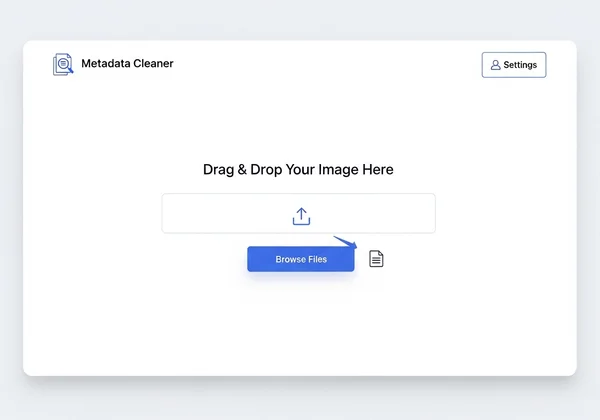
- Visit and Upload: Navigate to the MetadataRemover.org homepage. You will see a simple upload box. You can either drag and drop your JPEG file directly into the box or click on it to select the file from your computer or phone.
- Automatic Processing: The moment your photo is uploaded, the tool instantly gets to work. It automatically scans for and removes all metadata—EXIF, XMP, IPTC, and more. There are no settings to configure or options to choose. It's designed to be as simple and efficient as possible.
- Download Your Clean Image: Within seconds, a "Download" button will appear. Click it to save the clean, metadata-free version of your photo to your device. The downloaded image is visually identical to the original but contains none of the hidden data.
That’s it! Your photo is now safe to share anywhere online.
Benefits of Our Online EXIF Remover for JPEGs
Why choose an online metadata remover free of charge like ours? It comes down to a few key advantages built around security, simplicity, and accessibility:
- Completely Free and No Registration: Use the tool as much as you need without ever paying or creating an account.
- Unmatched Security: Your privacy is our top priority. We never save, store, or view your uploaded images. All processing is done in-memory, and your files are deleted from our servers the instant the process is complete.
- Incredibly Fast: The entire metadata stripping process is completed in just a few seconds.
- Preserves Image Quality: Our tool only removes the metadata text file. The image quality, resolution, and format remain completely unchanged.
- Supports Multiple Formats: While this guide focuses on JPEGs, the tool also works seamlessly with PNG, TIFF, GIF, and other popular image formats.
Is Online Metadata Removal Safe? Addressing Your Concerns
It's natural to wonder, "is it safe to remove metadata online?" When dealing with personal photos, it's right to be cautious about uploading them to any website. We have built our platform around earning your trust and ensuring the process is as secure as possible.
Our Commitment: Your Photos Are Never Stored
The single most important security feature of our service is our strict no-storage policy. We are committed to helping you clear metadata, not collect your data. Unlike some other online services, your photos are never saved to our hard drives. The file you upload is processed instantly and then permanently deleted. There is no risk of your images being accessed, shared, or leaked from our end because they simply do not exist on our servers after you've downloaded the clean version. This commitment makes our online tool one of the safest options available.

Ensuring Image Quality and Integrity
Another concern users often have is whether the process will damage their photos. When you erase exif data with our tool, you can be confident that the visual integrity of your image is 100% preserved. Metadata is text-based information stored alongside the image pixels; it is not part of the visual image itself. Our tool is precisely engineered to remove only this text data, leaving the picture pixels completely untouched. The result is a visually identical photo, just without the privacy risks.
Empower Your Photo Sharing with Cleared EXIF Data
In today's digital world, taking control of your personal information is more important than ever. Stripping EXIF data from your JPEGs is a small but powerful step towards a safer online presence. It allows you to share your life's moments with confidence, knowing that you are not unintentionally exposing sensitive details about your location, routines, or equipment.
With our simple and secure tool, there is no reason to leave your privacy to chance. You can make metadata removal a quick and easy part of your photo-sharing routine.
Ready to take control? Visit MetadataRemover.org to clean your photos in seconds. Share this article with friends and family to help them protect their privacy too!
Frequently Asked Questions About JPEG EXIF Removal
What is EXIF data in a JPEG photo, exactly?
EXIF data is a set of information automatically embedded into a JPEG file by a digital camera or smartphone. It acts like a digital label, containing details such as the GPS location where the photo was taken, the date and time, the camera model, and various camera settings.
Why should I bother removing EXIF data from my photos?
You should remove EXIF data to protect your privacy and security. This data can reveal sensitive information like your home address, workplace, or travel patterns. For professionals, it also helps protect client confidentiality and proprietary technical information while ensuring compliance with data privacy regulations.
Does this online tool reduce the quality of my JPEG images?
No, not at all. Our tool only removes the metadata (the text-based information) from the file. The actual image pixels, which determine the visual quality and resolution, are left completely untouched. Your downloaded photo will look identical to the original.
How long does the online EXIF removal process take?
The process is nearly instantaneous. From the moment you upload your photo, it typically takes just a few seconds for our tool to remove the metadata and prepare your clean file for download.
Is this online metadata remover truly free and secure to use?
Yes, it is completely free, and we have designed it to be exceptionally secure. There are no hidden fees or registration requirements. Most importantly, we have a strict no-storage policy; your photos are processed and immediately deleted from our servers, ensuring your privacy is protected. Try our free tool today to experience it for yourself.