Beyond Photos: Uncover Hidden Metadata in Common Files
When we discuss digital privacy, photo metadata often grabs the spotlight. However, a vast array of common files we handle daily also harbor significant hidden data in files, known as file metadata. While photo EXIF is a familiar concern, what files have metadata beyond your image gallery? Understanding this is vital for comprehensive document privacy and robust data security. This guide explores various file types that contain metadata, the hidden information they might reveal, and why managing it is essential. You can begin securing your digital assets by ensuring your images are clean using a trusted photo metadata removal tool.
Understanding File Metadata: More Than Just File Names and Dates
At its core, file metadata is data about data, providing information on a file's characteristics, history, and management, distinct from its actual content. While users often see basic file properties like name and size, much more can be concealed. This metadata, including author details, timestamps, software used, version history, and even comments, is often generated automatically by operating systems and applications. While it serves legitimate purposes like organization and search, unmanaged metadata can become a liability for document privacy and information security.

Document Deep Dive: Metadata in Word, Excel, PowerPoint Files
Microsoft Office documents are notorious for extensive document metadata. Common Word metadata includes author and company names, often pulled from software registration. More critically, these files can store hidden information like revision history (detailing previous edits and even deleted content), comments from collaborators, and hidden text or cells. Documents created from templates may also inherit metadata, and custom document properties can store internal identifiers. Careless sharing can easily leak confidential information.
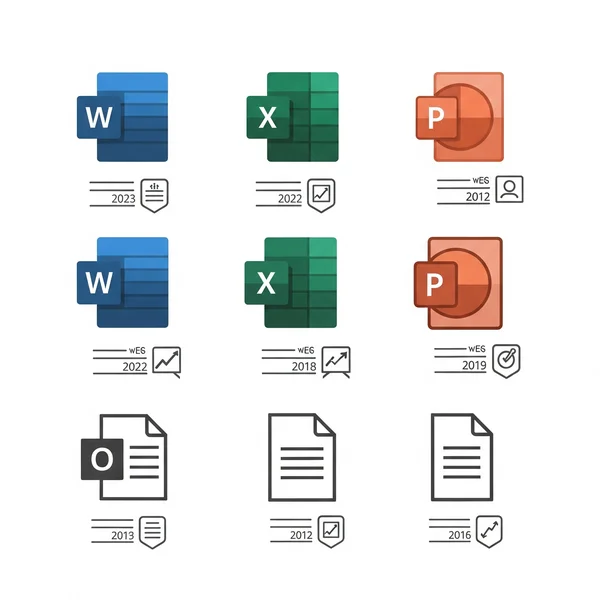
The PDF Paper Trail: Unmasking Hidden Data in PDF Files
PDFs, a standard for sharing finalized documents, also carry a significant PDF metadata trail. Standard fields include title, subject, author, and keywords, which can contain revealing information if not managed. The software used to create or modify the PDF is usually recorded. Furthermore, PDFs can embed other objects (like images) with their own file metadata and may contain JavaScript, which has its own data security implications.
Lights, Camera, Metadata! What Your Video Files Reveal
Modern video metadata can be quite comprehensive. Common details include the recording device make and model, video/audio codecs, resolution, and frame rate. Like photos, video files can also embed creation date/time and, if enabled, precise geolocation data. Professional editing software often allows embedding project names, scene descriptions, or captions directly into the file metadata, useful for production but needing review before public distribution.

Sounding Out Secrets: Metadata in Audio Files (MP3, WAV, etc.)
Audio metadata, particularly in formats like MP3 via ID3 tags, stores detailed track information. Standard fields include artist, album, genre, and year. Technical details like encoding software and bit rate are also common. Some formats even allow embedding comments or lyrics. This is essential for music players but constitutes hidden data in files if sharing private recordings.
Archive Files (ZIP, RAR): Do They Hide Metadata Too?
Even compressed archive files like ZIP or RAR have their own metadata (creation time, software used). More importantly, they preserve the original file metadata of the individual files they contain. If you zip a Word document with sensitive metadata, that data remains within the document inside the archive. This is an often-overlooked aspect of information security, requiring checks at both the archive and internal file levels.
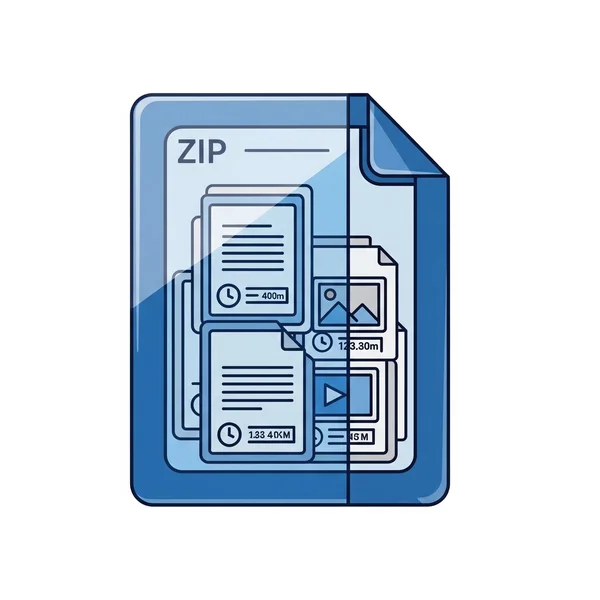
Why Worry? Risks Associated with Unmanaged File Metadata
Unmanaged file metadata across these diverse formats introduces several significant risks:
- Accidental Disclosure of Sensitive Information: Author names, revision histories, internal comments, project codes, or location data can leak confidential information.
- Document Privacy Breaches & Reputational Damage: Such leaks can lead to professional embarrassment, loss of trust, and reputational harm.
- Security Vulnerabilities: Metadata revealing internal file paths or usernames could be exploited by attackers, posing a data security threat.
- Legal and Compliance Issues: If metadata contains Personally Identifiable Information (PII), improper handling can lead to non-compliance with privacy regulations like GDPR, resulting in fines.
Managing and Removing Metadata Across Different File Types
Effectively managing widespread file metadata requires a proactive strategy, including awareness and appropriate tools for metadata removal.
Many applications (Microsoft Office, Adobe Acrobat) offer built-in tools (like "Inspect Document" or "Properties") to view and remove some document properties. How can I view metadata of a non-image file? These built-in features are often a good first step but may not be comprehensive.
For more thorough or batch metadata removal, dedicated software is often necessary. Organizations should also establish clear information security policies addressing file metadata management, including when and how it should be removed, especially before external sharing. While this article looks beyond photos, specialized tools are highly effective for image metadata removal. For instance, services like this easy-to-use metadata stripper are designed for quickly cleaning photographs. The core principles apply broadly.

Securing Your Digital Footprint: A Holistic Approach to Metadata
The trail of hidden data in files isn't limited to photos. Your everyday documents, PDFs, videos, audio recordings, and archives all carry distinct file metadata. This embedded information, if unmanaged, poses risks to your document privacy, data security, and legal compliance. Securing your digital footprint demands a holistic approach: understanding and managing metadata across all file types you handle.
Awareness of what files have metadata and the hidden information they might broadcast is the first step. The next is implementing consistent practices and using appropriate tools for effective metadata removal. This cultivates a crucial mindset of information security. Which file type's metadata risks surprised you most? Share your thoughts in the comments. If you're starting with cleaning your images, consider an effective online removal tool.
Your Questions About Metadata in Various Files Answered
Here are answers to common questions about file metadata in formats beyond images:
Can metadata be added to a file without my knowledge?
Yes. Much file metadata is added automatically by software or operating systems during file creation or modification, often without explicit user action.
How can I view metadata of a non-image file (e.g., a Word document)?
For Office documents, check "File" > "Info" for Word metadata. For PDFs, Adobe Acrobat's "Document Properties" details PDF metadata. Operating systems also show basic file properties via right-click > "Properties" or "Get Info."
Does encrypting a file also remove its metadata?
No, not necessarily. Encryption scrambles file content but often leaves file metadata (filename, type, timestamps) visible or only partially obscured, depending on the encryption method.
Are there any types of files that typically don't contain much metadata?
Simple plain text files (.txt) usually have minimal metadata beyond basic file system attributes. Most other common formats are rich in file metadata.
What are the best practices for organizations managing file metadata?
Key best practices for managing file metadata include:
- Conduct regular metadata audits.
- Develop clear policies for metadata creation and metadata removal.
- Train employees on risks and secure file handling.
- Implement metadata removal tools. For images, an online document cleaner is a good start; broader needs may require diverse solutions.
- Integrate metadata management into overall information security and compliance programs.